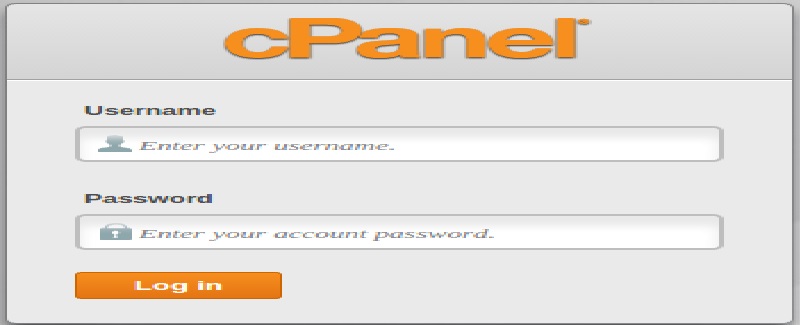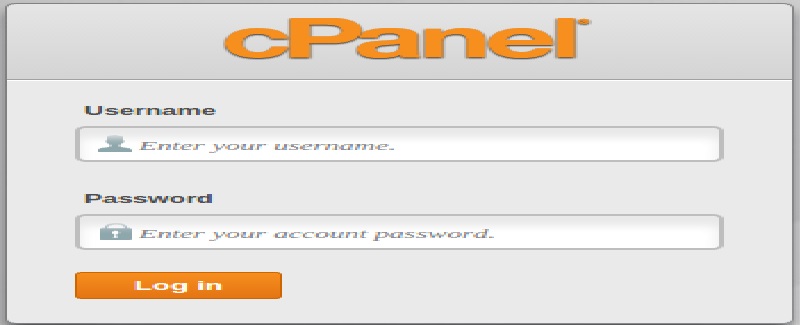Getting start with Cpanel : Complete guide for new users
Cpanel itself guides to new users about getting start with it. We recommend that learn cpanel startup by it's auto process getting start wizard.
However you can learn quick startup things by follow these instructions:-
1. Change Cpanel Password : -
Login to cPanel.
Click on the "change password" icon under the Preferences section:
You will then be able to change your password by filling in the fields.
Please note you must know your current password to change it..
Forgot Cpanel login password
If you don't remember old password and unable to login in cpanel, you can request for a new password.
For getting new password please mail us at segmentwebindustries@gmail.com with your registered email id or contact us for assistance. For security resons don't share your cpanel password with anyone.